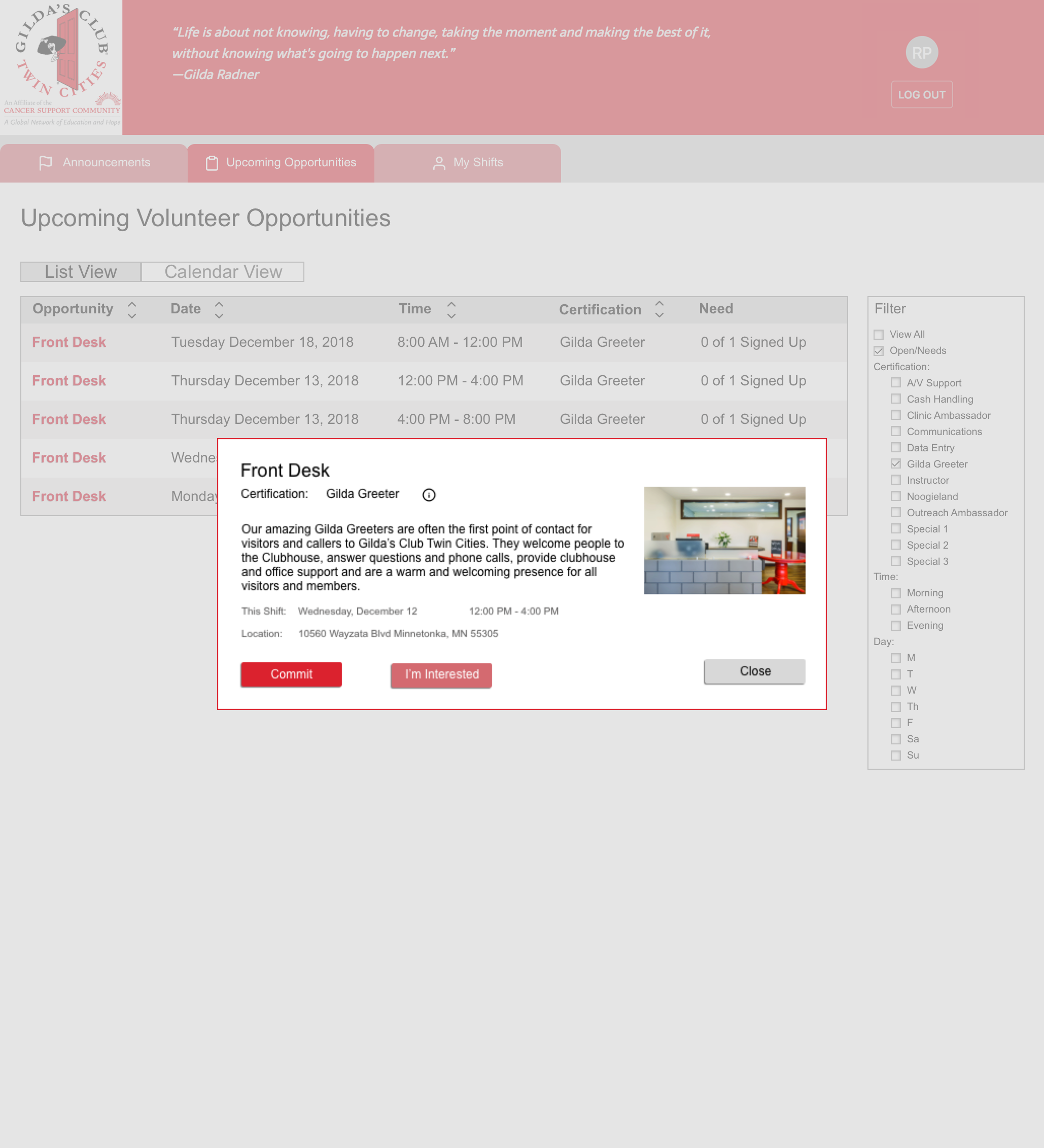Gilda’s Club Volunteer Portal
In this Case Study:
Primary User Research
Interaction Design
Design Extension
Data Table Usability
Methods and Tools
Cognitive Walkthrough
Research Planning
Contextual Inquiry
Task Analysis
Interactive Prototype
Sketch
InVision
An early, sketched wireframe and the eventual interactive prototype.
The Problem
A team of developers, working pro-bono, previously built a Volunteer Portal web application for a local non-profit. The web application has not been implemented due to missing critical functionality, in addition to some minor usability problems.
The Solution
I conducted contextual inquiry to understand the users’ current workflow and processes, and where the current functionality differed from organizational needs. I then prototyped additional and alternative functionality, with consideration for scalability with increased usage.
An InVision walkthrough of my prototype is available here.
What Surprised Me
I became more invested in this problem space than I expected to. I learned that there is beauty in the interface of a data table, and that it is a unique challenge to balance usability with flexibility!
The Client
Gilda’s Club Twin Cities is an affiliate of the Cancer Support Community. 57 affiliate clubhouses in the network offer free membership, programming, and resources to anyone affected by cancer. Members include those with a diagnosis, as well as their family members and friends. The independent affiliate clubs of the Cancer Support Community are responsible for raising all of their funds locally. While a clubhouse must meet certain membership criteria—philosophical and procedural—to gain and maintain membership in the network, each club’s specific operations, tools, and systems are unique.
On entering the clubhouse through its trademark red door, members and volunteers find a warm and welcoming, non-medical atmosphere. Everything from the art on the walls to the language of the website sends a message that patients, family members, caregivers, and volunteers are valued. Their motto is “No One Should Face Cancer Alone.”
Users and Audience
The users of the Volunteer Portal are both administrative employees and volunteers. Volunteers may be new, looking to sign up for just a few one-time opportunities. They may also be long-time volunteers signing up for recurring shifts. Some volunteers started out as members of Gilda’s Club or may have supported the club for many years as donors as well. Many of the volunteers do not have email access, and may sign up for events by stopping in or phoning an administrator.
Team and Role
Working on a six-person team, I helped create a research plan for on-site contextual inquiry. I also undertook a cognitive walkthrough of the Volunteer Portal in its current state, to identify usability issues. Finally, I synthesized our findings from on-site research and my cognitive walkthrough to recommend some additional functionality, and prototyped the functionality for communication to the client.
The Process
The Volunteer Portal was developed, but never implemented.
Cognitive Walkthrough
I examined the existing Volunteer Portal from the perspective of its primary users. As I completed the primary tasks of an Administrator, a Volunteer, and a Managing Volunteer (a trusted volunteer given some Admin privileges), I looked for usability issues that might hinder or render those tasks frustrating. I looked for mismatches between the actions required to complete the tasks and the users’ mental models. I also identified areas of poor system visibility and control mapping, and checked the extent to which the system gave the user adequate feedback on performing an action.
An Administrative task broken into its component actions
Usability findings for each component action
This procedure revealed a handful of usability issues ranging from minor to inhibitive. Some minor issues were internal inconsistency of button styles and unconventional button labeling, both of which can cause a mental model mismatch. A more significant issue for a new administrator or managing volunteer was the confusing procedure for assigning a volunteer to an opportunity. However, this procedure is easily learned, so the impact of this issue is still low.
A cognitive walkthrough, alone, could not explain why GCTC had not yet implemented the Volunteer Portal.
Above: Minor issues, such as inconsistent button styling and labeling.
Contextual Inquiry
Our team created a research plan for an on-site visit. We would have an opportunity to observe and interview two key individuals: the Volunteer & Program Coordinator, and the Development & Stewardship Manager. Our purpose was to observe elements of their daily workflow, in order to understand how the Volunteer Portal could be revised to fit within and streamline it.
We had four goals:
To gain an understanding of the day to day environment, operations, and culture
To gain an understanding of their current tools and processes, including how they manage events and volunteer opportunities, as well as how they manage and communicate with volunteers
To gain insight into how closely the Volunteer Portal matches the Gilda’s Club workflow and volunteer culture
To understand the implications of adopting the Volunteer Portal, including whether needs or priorities have changed since it was developed a few months ago, and what moving to the new system would mean for Gilda’s Club
A wall of opportunities for members and volunteers.
Culture and Environment
On the day of our visit, no events were taking place, but we had an opportunity to see the many spaces where events are held: these include an arts studio, a contemporary kitchen, a yoga studio, and a multipurpose Community Room. The variety of events was self-evident, and the challenge of coordinating them easy to imagine. Indeed, the atmosphere was warm and welcoming. The walls were adorned with member artwork, elevating their unique voices and experiences. The Gilda Greeter, or front desk receptionist, was a volunteer of more than eight years, underscoring the loyalty and indispensability of Gilda’s Club volunteers.
A Support Group room is warm, welcoming, and decidedly non-medical.
A library connects Gilda’s Club members with cancer support resources, and doubles as another group therapy room.
The Mind Body Studio: A clean and calm space for physical activity to support healing and mindfulness.
Current Tools, Processes, and Workflow
We sat down with the Volunteer & Program Coordinator (VPC) first. She walked us through select parts of her process for managing the army of volunteers at GCTC. She uses a patchwork of tools, including a Customer Relationship Management program, email, Facebook, word-of-mouth, paper applications, and whiteboards.
This system is in turn supported by a host of volunteers who handle administrative work, such as front desk reception and data entry. Volunteer hours are dutifully logged in a paper ledger, which must be converted to data for reporting non-profit impact. While the VPC does have a cubicle in the administrative area of the building, she is rarely there, due to the need to meet with and oversee volunteers throughout the day.
She reported she often needs to carve out time to complete the data entry portion of her workflow. As of the time of our research, the VPC had not incorporated the Volunteer Portal into her workflow, and had minimal experience with it in its current state.
The Volunteer & Program Coordinator’s cubicle in the Admin area
A volunteer management wall. The words Gratitude, Thank You, and Recognition appear here, in the midst of the signup tools.
The Developemnt & Stewardship Manager. Behind him is a small whiteboard for tracking scheduling of his certified Data Entry volunteers.
A whiteboard for scheduling and tracking mass email communications.
Next, we met with the Development & Stewardship Manager (DSM). He represented the stakeholder during development of the Volunteer Portal and was already aware of its features and limitations. He was able to give us insight into the barriers to implementing it. Additionally, we saw his process for creating and managing events at GCTC, and learned about his rationale for the Volunteer Portal and what features he would ideally like to see. He walked us through a portion of his workflow: specifically, managing Data Entry Volunteers, coordinating unfilled volunteer opportunities, and compiling data on volunteer hours. He reported using a mix of verbal communication, email, and paper artifacts, Trello, and Facebook to manage these tasks.
Implications of Adopting the Volunteer Portal
We asked the DSM what, in his mind, was the biggest barrier to implementing the Volunteer Portal and merging it with the current workflow of volunteer management. In response, he pointed out that the portal does not yet support recurring volunteer opportunities. This barrier was supported by our observations during contextual research. We saw the variety of recurring volunteer duties—not only data entry and reception, but also childcare, catering, cleaning, instruction, and managing resources such as the library.
Research Synthesis
“Volunteers are paid in gratitude.”
-Development & Stewardship Manager, Gilda’s Club Twin Cities
The portal must lend visibility to the efforts of “super” volunteers who work many hours on a regular basis. It needs to reduce chaos for them by allowing signups, schedule changes, and communication in one streamlined tool.
One “source of truth” for scheduling and managing volunteers.
In addition to a need for occasional volunteers to see their shifts and upcoming opportunities at a glance, recurring volunteers with regular shifts need a more streamlined process than the current patchwork of communication modes and record-keeping.
Additionally, Administrators need the ability to create volunteer profiles in the Portal. Both the DSM and the VPC anticipate using the volunteer portal to manage, track, and schedule volunteers, even those who do not log in to the portal themselves. Administrators will need to create volunteer profiles so that they can assign volunteers to opportunities, and see at a glance which imminent opportunities or events still need to be filled.
At the end of the year, a volunteer portal supporting recurring shifts will reduce the footwork involved with compiling volunteer hours to report on non-profit impact.
The current portal: A list of volunteer opportunities on individual cards. If recurring shifts were added, the list would become untenable.
Reducing the list of Volunteer Opportunity cards to a scannable table will help volunteers sort by Date, Time, and Certification to sign up for shifts. My early prototypes included in-line controls for Sign Up and viewing Details.
The Details modal holds the rest of the information found on Opportunity cards in the current Volunteer Portal.
A Calendar View
The portal currently supports a list view of events and opportunities. While it does order events from upcoming (top) to past (bottom), a list view does not support a volunteer looking for opportunities at a glance that fit into his or her personal calendar. For example, a volunteer with an upcoming free weekend may wish to see quickly whether that weekend has any volunteer opportunities. A calendar is simply more practical for scheduling.
Prototyping a New Volunteer Sign-Up
I saw an opportunity to prototype functionality that would serve two of the needs listed above: supporting recurring opportunities, and including a calendar view of upcoming opportunities. Other members of my team approached prototyping the administrative side of the Volunteer Portal’s functions, so I focused on the functionality available to a logged-in Volunteer.
As much as possible, I desired to focus on functionality and usability, rather than changing the visual design of the existing web application. I started with sketches of the key screens in my redesign.
I sketched key screens to mock up some of the data table functionality that would support a scheduling environment. I added action modals that supported deleting a a shift once created—an important aspect of the CRUD framework that was missing from the current portal—and gave the user appropriate feedback on completing actions.
The Opportunities view can be toggled to Calendar, for ease of comparing open opportunities to a volunteer’s own schedule.
The “My Shifts” view is also a calendar layout.
I converted my hand drawings to digital static screens in Sketch.
I iterated on my paper prototypes by removing in-line controls from the table to reduce fatigue. In my digital versions, opportunity titles are also more obviously clickable than in the paper version.
Clicking on an opportunity title brings up a details page, as well as controls for that shift, such as “Commit,” or “I’m Interested”—a function I added to support backup volunteers “on deck” in the event of a cancellation.
A calendar view of Upcoming Volunteer Opportunties
A calendar view of a volunteer’s schedule
Conclusion
Contextual research revealed that usability was not the main inhibitor to Gilda’s Club adopting a custom-built tool. A key aspect of Gilda’s Club operations and culture is reliance on many recurring volunteers. Expanding functionality of the portal to support these volunteers will reduce chaos for both volunteers and administrators, and allow it to be the “source of truth” for scheduling and tracking volunteer hours.
I hope that a scannable table and calendar view will lend visibility to the hard work of recurring volunteers so that they feel valued, and so that others may consider additional certifications and become more involved, as well.
The Volunteer Portal was built with help from volunteer developers. I recognize that my recommendations may prove too costly to implement within the custom Volunteer Portal. It may be some time before Gilda’s Club Twin Cities has a custom web application that can help streamline, and not simply add to, their current processes.
View the Prototype
An InVision walkthrough of the prototype is available here.